It looks like you are using a web browser that we don’t currently support. This may prevent you from accessing certain features. To ensure you have the best experience on our site, please use one of the following browsers:
Internet Explorer - Version 10 and above
Firefox – Version 38 and above
Chrome - Version 45 and above
Safari - Version 8 and above
How to create and amend PO numbers
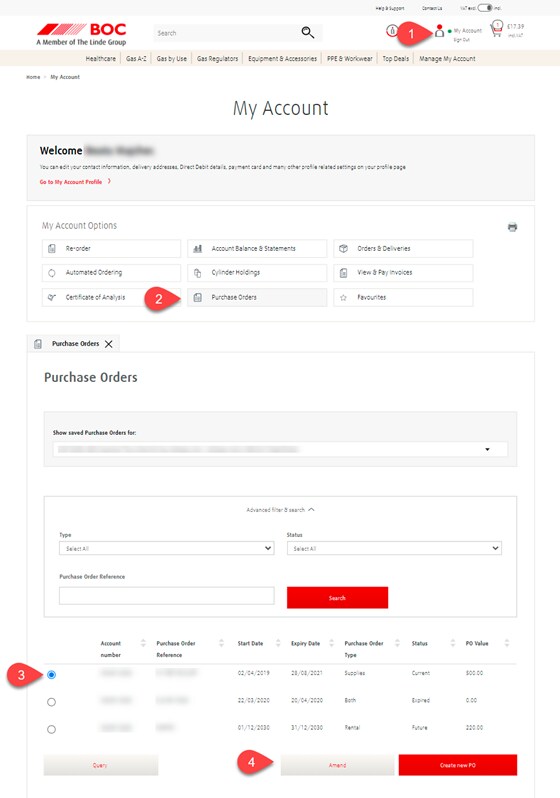
Steps to amend a PO number online:
1. Sign in or register if you are a new user
2. Select 'Purchase orders'
3. Choose Create a new PO and complete a short form
Steps to create a new PO number online:
1. Sign in or register if you are a new user
2. Select 'Purchase orders'
3. Choose the number you want to amend and click ‘Amend’
Jump right in
Re-order your gas
Any questions?
- Help & support
-
Live chat with our UK team
9am to 5pm Monday to Friday


